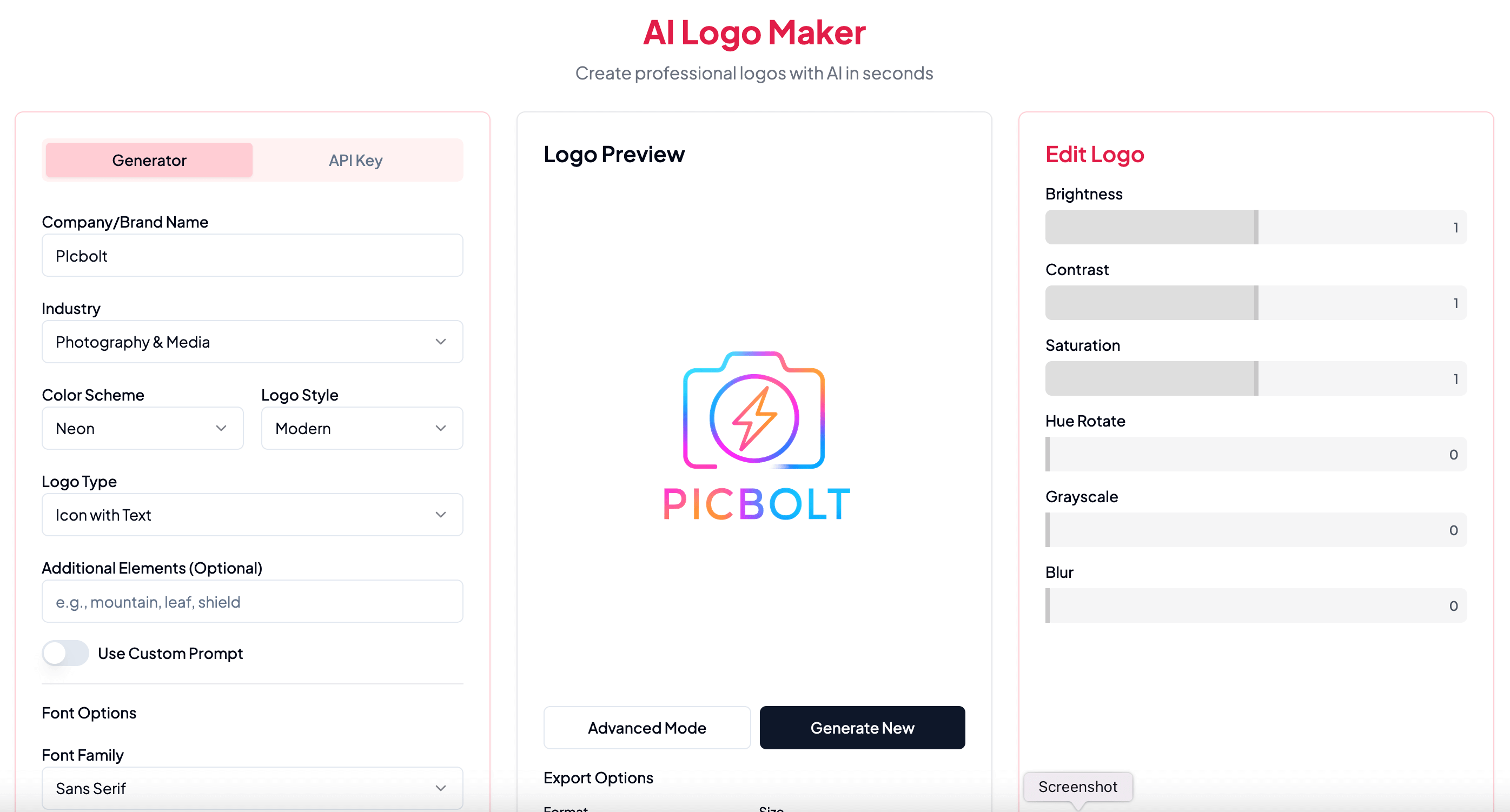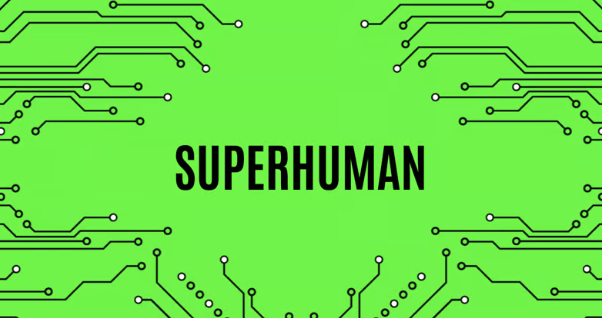Featured on
Powerful Tools for Every Use Case
From quick social media posts to professional marketing materials, our versatile toolkit helps you create stunning visuals for any purpose.
Transform Screenshots in Seconds
- Capture directly from any URL or upload existing screenshots
- Apply stunning frames, backgrounds, and shadows with one click
- Choose from 20+ ready-made presets for professional results instantly
- Smart cropping and auto-resizing for perfect social media dimensions

Design
Customize every aspect of your design with our powerful editor. Add text, images, code blocks, arrows, and icons. Apply beautiful gradients, colors, and overlays that match your brand identity.
Specialized Tools for Every Need
- Create professional device mockups for App Store, Google Play, and portfolio websites
- Generate beautiful code snippets with customizable themes and syntax highlighting
- Design tweet screenshots and testimonials that boost social proof
- Build product demos and marketing materials that convert better

Device Mockups
Display your app or website in realistic device frames. Perfect for App Store screenshots, portfolio websites, and marketing materials that showcase your work professionally.
Users Love PicBolt
See what verified AppSumo customers are saying about their Picbolt experience
codezen
PLUSPosted: Jul 29, 2025
Works Great!
I've wanted a simple tool to create great screenshot displays on Windows; this tool is it. I can create code displays even easier which is the icing on the cake for me. It works fantastic.
Limited time offer • $49 instead of $199
Your Screenshots
Deserve an Upgrade
Choose the plan that works best for you. No subscriptions, no hidden fees.
🚀 Limited Time: Use Code GET10 for 10% OFF!
Get lifetime access for just $199 (normally $279) PLUS claim your share of our $5,000 worth of premium GPT-image-1 credits pool - absolutely FREE for the first 200 users. No API setup required!
⏰ Limited time offer • 🔥 First 200 users only • 💎 Premium AI credits included
Free
Try basic features with limited access. No credit card required.
Includes:
- Limited Access to Tools
- Basic templates
- 3 Mockup Downloads / day
- Limited mockups
- Standard support
- Standard quality export
- No watermark
- AI tools access
- Premium templates
Lifetime
Pay once, use forever. No recurring fees.
Includes:
- Full Access to 40+ Powerful Tools
- All templates (Basic + Premium)
- Unlimited Mockup Downloads
- Premium mockups
- Priority support
- 4K quality export
- No watermark
- Full AI tools access (API key required)
- Custom branding
100% Secure Payment
We use industry-standard encryption to protect your payment information
Lifetime Updates
Pay once and get access to all future updates and new features
Who Benefits from Picbolt?
Discover how professionals from various fields enhance their work with our powerful screenshot tools
Educators
Create engaging visual tutorials and class materials by annotating screenshots with explanations and highlights. Perfect for remote learning and digital classrooms.
Annotating lesson materials, creating step-by-step guides, highlighting key concepts
Content Creators
Transform ordinary screenshots into eye-catching visuals for tutorials, social media posts, and online courses. Stand out with professional-looking graphics in minutes.
Creating course materials, social media content, blog post illustrations, YouTube thumbnails
Small Business Owners
Create professional-looking visuals for product showcases, presentations, and marketing materials without design expertise or expensive software.
Product demonstrations, social media marketing, customer guides, website graphics
Researchers & Academics
Enhance research presentations and papers with annotated screenshots and visual explanations that make complex concepts easier to understand.
Research documentation, presentation slides, academic publications, data visualization
Community Managers
Create engaging visual content for community updates, tutorials, and documentation that keeps your audience informed and engaged.
Community guidelines, feature announcements, user tutorials, FAQs, knowledge bases
Creative Professionals
Enhance portfolio pieces and client presentations with beautifully styled screenshots. Add a professional polish to your work with minimal effort.
Portfolio presentations, client mockups, design iterations, concept visualization
Social Media Managers
Create engaging visual content for social platforms by enhancing screenshots with professional styling and branding that drives engagement.
Social media posts, engagement metrics, campaign reports, content calendars
Project Managers
Create clear visual documentation and progress reports using enhanced screenshots that communicate project status effectively to stakeholders.
Project documentation, progress reports, team guidelines, workflow diagrams
Students
Make study materials and presentations stand out with annotated screenshots and visual explanations that help you learn and communicate more effectively.
Study notes, project presentations, research documentation, assignment submissions
Frequently Asked Questions
Everything you need to know about using Picbolt to create stunning visuals